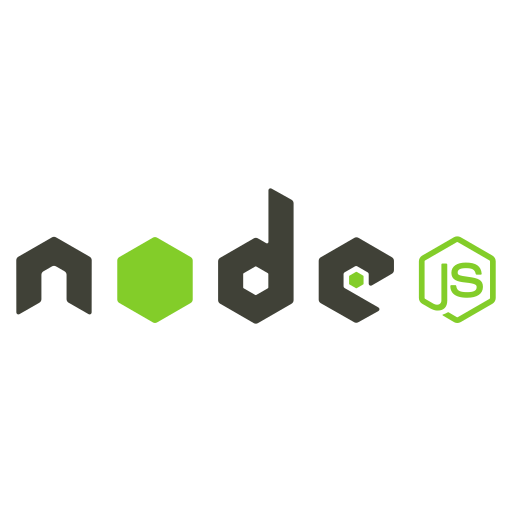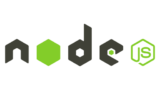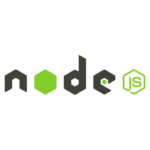本記事ではExpressをdocker-composeで起動する方法を説明します。
起動するWebアプリはこちらで作成したものを使用します。
Docker Desktopをインストール
下記URLからDockerデスクトップをインストールします。

Windows
Get started with Docker for Windows. This guide covers system requirements, where to download, and instructions on how to install and update.
docker-compose.ymlを作成
docker-compose.yml(docker-composeの設定ファイル)を作成します。
docker-compose.yml
version: "3.7"
services:
note_test:
# node.jsのバージョンは現在の最新(v20.10.0)
image: node:20.10.0
# 作業ディレクトリ (Node.js実行ディレクトリ)
working_dir: /app/test
# 起動時コマンド
# 起動時にモジュールをインストールし、NPM起動
command: bash -c "npm i && npm start"
# コンテナの3000ポートをホストの3000ポートに設定
ports:
- 3000:3000
# ソースをバインド
volumes:
- ./:/app/testdocker-compose実行
設定ファイルの作成が完了したので、起動します。docker-compose up コマンドを実行し起動します。
※バックグラウンドで実行する場合はdocker-compose up -d で起動します。
> docker-compose up
[+] Running 1/1
✔ Container test-note_test-1 Recreated 0.1s
Attaching to note_test-1
note_test-1 |
note_test-1 | up to date, audited 130 packages in 2s
note_test-1 |
note_test-1 | 12 packages are looking for funding
note_test-1 | run `npm fund` for details
note_test-1 |
note_test-1 | 7 vulnerabilities (2 low, 5 high)
note_test-1 |
note_test-1 | To address issues that do not require attention, run:
note_test-1 | npm audit fix
note_test-1 |
note_test-1 | To address all issues, run:
note_test-1 | npm audit fix --force
note_test-1 |
note_test-1 | Run `npm audit` for details.
note_test-1 | npm notice
note_test-1 | npm notice New patch version of npm available! 10.2.3 -> 10.2.5
note_test-1 | npm notice Changelog: <https://github.com/npm/cli/releases/tag/v10.2.5>
note_test-1 | npm notice Run `npm install -g npm@10.2.5` to update!
note_test-1 | npm notice
note_test-1 |
note_test-1 | > test@0.0.0 start
note_test-1 | > node ./bin/www起動後http://127.0.0.1:3000/をブラウザで開き、正常に起動していることを確認します。
以上。docker-composeを使用したNode.js(Express)の起動方法でした。