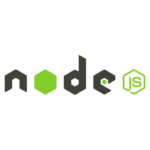本記事ではDocker-composeを使用しMongoDBをレプリカセットで起動する方法について説明します。
Docker Desktopをインストール
下記URLからDockerデスクトップをインストールします。

docker-compose.ymlを作成
docker-compose.yml(docker-composeの設定ファイル)を作成します。
※mongo{1~3}.confは後に説明します。
docker-compose.yml
version: "3.7"
services:
mongo1:
# MongoDB v7.0.4 イメージを使用
image: mongo:7.0.4
ports:
- 27017:27017
container_name: mongo1
hostname: mongo1
# 設定ファイルを/etc/mongod.confにバインド
volumes:
- ./mongo1.conf:/etc/mongod.conf
# バインドした設定ファイルを起動時に読み込み
entrypoint: [ "mongod", "--config", "/etc/mongod.conf" ]
networks:
- mongo-network
mongo2:
image: mongo:7.0.4
ports:
- 27018:27018
container_name: mongo2
hostname: mongo2
volumes:
- ./mongo2.conf:/etc/mongod.conf
entrypoint: [ "mongod", "--config", "/etc/mongod.conf" ]
networks:
- mongo-network
mongo3:
image: mongo:7.0.4
ports:
- 27019:27019
container_name: mongo3
hostname: mongo3
volumes:
- ./mongo3.conf:/etc/mongod.conf
entrypoint: [ "mongod", "--config", "/etc/mongod.conf" ]
networks:
- mongo-network
networks:
mongo-network:Mongo設定ファイル(mongo{1~3}.conf)を作成
Mongo設定ファイルではレプリカセット名、バインドIP設定、ポート設定のみを記載しています。
※1~3はport設定以外は同じです。
ポートはmongo1を27017とし27017~17019まで連番になるようにしています。
mongo1.conf
replication:
# レプリカセット名にrs0を指定
replSetName: "rs0"
net:
# バインドIP設定
bindIpAll: true
# 起動ポート設定
port: 27017mongo2.conf
replication:
replSetName: "rs0"
net:
bindIpAll: true
port: 27018mongo3.conf
replication:
replSetName: "rs0"
net:
bindIpAll: true
port: 27019docker-composeを起動
docker-compose.ymlと各Mongo設定の作成が完了したので、
docker-composeを起動します。docker-compose up コマンドを実行しmongo1~3のdockerコンテナを起動します。
※バックグラウンドで実行する場合はdocker-compose up -d で起動します。
> docker-compose up
time="2023-12-18T14:04:39+09:00" level=warning msg="Found orphan containers ([mongo]) for this project. If you removed or renamed this service in your compose file, you can run this command with the --remove-orphans flag to clean it up."
[+] Running 3/0
✔ Container mongo2 Created 0.0s
✔ Container mongo1 Created 0.0s
✔ Container mongo3 Created 0.0s
Attaching to mongo1, mongo2, mongo3
mongo1 | {"t":{"$date":"2023-12-18T05:04:40.464+00:00"},"s":"I", "c":"CONTROL", "id":23285, "ctx":"main","msg":"Automatically disabling TLS 1.0, to force-enable TLS 1.0 specify --sslDisabledProtocols 'none'"}Mongo1コンテナにアタッチし、レプリカセットを設定
docker exec -it mongo1 /bin/sh コマンドを実行しMongo1コンテナにアタッチします。
> docker exec -it mongo1 /bin/sh
#mongoshコマンドを実行します。
# mongosh
Current Mongosh Log ID: 657fd460e4caff2fee4b0b9d
Connecting to: mongodb://127.0.0.1:27017/?directConnection=true&serverSelectionTimeoutMS=2000&appName=mongosh+2.1.1
Using MongoDB: 7.0.4
Using Mongosh: 2.1.1
For mongosh info see: https://docs.mongodb.com/mongodb-shell/
To help improve our products, anonymous usage data is collected and sent to MongoDB periodically (https://www.mongodb.com/legal/privacy-policy).
You can opt-out by running the disableTelemetry() command.
------
The server generated these startup warnings when booting
2023-12-18T05:10:40.701+00:00: Using the XFS filesystem is strongly recommended with the WiredTiger storage engine. See http://dochub.mongodb.org/core/prodnotes-filesystem
2023-12-18T05:10:42.952+00:00: Access control is not enabled for the database. Read and write access to data and configuration is unrestricted
2023-12-18T05:10:42.953+00:00: You are running this process as the root user, which is not recommended
2023-12-18T05:10:42.954+00:00: /sys/kernel/mm/transparent_hugepage/enabled is 'always'. We suggest setting it to 'never'
2023-12-18T05:10:42.954+00:00: vm.max_map_count is too low
------
test> レプリカセット設定を直打ちで作成します。
conf = { _id: "rs0", members: [{ _id: 0, host: "mongo1:27017"},{_id: 1, host: "mongo2:27018"},{_id: 2,host:"mongo3:27019"}]}
test> conf = { _id: "rs0", members: [{ _id: 0, host: "mongo1:27017"},{_id: 1, host: "mongo2:27018"},{_id: 2,host:"mongo3:27019"}]}
{
_id: 'rs0',
members: [
{ _id: 0, host: 'mongo1:27017' },
{ _id: 1, host: 'mongo2:27018' },
{ _id: 2, host: 'mongo3:27019' }
]
}作成した設定でレプリカセット設定を初期化します。
rs.initiate(conf)
test> rs.initiate(conf)
{ ok: 1 }ok:1が出力されれば設定は完了です。
レプリカセットの設定確認
最後にレプリカセットの設定を確認します。rs.status()
rs0 [direct: primary] test> rs.status()
{
set: 'rs0',
date: ISODate('2023-12-18T05:23:52.402Z'),
myState: 1,
term: Long('1'),
syncSourceHost: '',
syncSourceId: -1,
heartbeatIntervalMillis: Long('2000'),
majorityVoteCount: 2,
writeMajorityCount: 2,
votingMembersCount: 3,
writableVotingMembersCount: 3,
optimes: {
lastCommittedOpTime: { ts: Timestamp({ t: 1702877025, i: 1 }), t: Long('1') },
lastCommittedWallTime: ISODate('2023-12-18T05:23:45.528Z'),
readConcernMajorityOpTime: { ts: Timestamp({ t: 1702877025, i: 1 }), t: Long('1') },
appliedOpTime: { ts: Timestamp({ t: 1702877025, i: 1 }), t: Long('1') },
durableOpTime: { ts: Timestamp({ t: 1702877025, i: 1 }), t: Long('1') },
lastAppliedWallTime: ISODate('2023-12-18T05:23:45.528Z'),
lastDurableWallTime: ISODate('2023-12-18T05:23:45.528Z')
},
lastStableRecoveryTimestamp: Timestamp({ t: 1702877005, i: 1 }),
electionCandidateMetrics: {
lastElectionReason: 'electionTimeout',
lastElectionDate: ISODate('2023-12-18T05:16:45.350Z'),
electionTerm: Long('1'),
lastCommittedOpTimeAtElection: { ts: Timestamp({ t: 1702876594, i: 1 }), t: Long('-1') },
lastSeenOpTimeAtElection: { ts: Timestamp({ t: 1702876594, i: 1 }), t: Long('-1') },
numVotesNeeded: 2,
priorityAtElection: 1,
electionTimeoutMillis: Long('10000'),
numCatchUpOps: Long('0'),
newTermStartDate: ISODate('2023-12-18T05:16:45.444Z'),
wMajorityWriteAvailabilityDate: ISODate('2023-12-18T05:16:46.028Z')
},
members: [
{
_id: 0,
name: 'mongo1:27017',
health: 1,
state: 1,
stateStr: 'PRIMARY',
uptime: 792,
optime: { ts: Timestamp({ t: 1702877025, i: 1 }), t: Long('1') },
optimeDate: ISODate('2023-12-18T05:23:45.000Z'),
lastAppliedWallTime: ISODate('2023-12-18T05:23:45.528Z'),
lastDurableWallTime: ISODate('2023-12-18T05:23:45.528Z'),
syncSourceHost: '',
syncSourceId: -1,
infoMessage: '',
electionTime: Timestamp({ t: 1702876605, i: 1 }),
electionDate: ISODate('2023-12-18T05:16:45.000Z'),
configVersion: 1,
configTerm: 1,
self: true,
lastHeartbeatMessage: ''
},
{
_id: 1,
name: 'mongo2:27018',
health: 1,
state: 2,
stateStr: 'SECONDARY',
uptime: 438,
optime: { ts: Timestamp({ t: 1702877025, i: 1 }), t: Long('1') },
optimeDurable: { ts: Timestamp({ t: 1702877025, i: 1 }), t: Long('1') },
optimeDate: ISODate('2023-12-18T05:23:45.000Z'),
optimeDurableDate: ISODate('2023-12-18T05:23:45.000Z'),
lastAppliedWallTime: ISODate('2023-12-18T05:23:45.528Z'),
lastDurableWallTime: ISODate('2023-12-18T05:23:45.528Z'),
lastHeartbeat: ISODate('2023-12-18T05:23:51.609Z'),
lastHeartbeatRecv: ISODate('2023-12-18T05:23:50.574Z'),
pingMs: Long('0'),
lastHeartbeatMessage: '',
syncSourceHost: 'mongo1:27017',
syncSourceId: 0,
infoMessage: '',
configVersion: 1,
configTerm: 1
},
{
_id: 2,
name: 'mongo3:27019',
health: 1,
state: 2,
stateStr: 'SECONDARY',
uptime: 438,
optime: { ts: Timestamp({ t: 1702877025, i: 1 }), t: Long('1') },
optimeDurable: { ts: Timestamp({ t: 1702877025, i: 1 }), t: Long('1') },
optimeDate: ISODate('2023-12-18T05:23:45.000Z'),
optimeDurableDate: ISODate('2023-12-18T05:23:45.000Z'),
lastAppliedWallTime: ISODate('2023-12-18T05:23:45.528Z'),
lastDurableWallTime: ISODate('2023-12-18T05:23:45.528Z'),
lastHeartbeat: ISODate('2023-12-18T05:23:51.608Z'),
lastHeartbeatRecv: ISODate('2023-12-18T05:23:50.574Z'),
pingMs: Long('0'),
lastHeartbeatMessage: '',
syncSourceHost: 'mongo1:27017',
syncSourceId: 0,
infoMessage: '',
configVersion: 1,
configTerm: 1
}
],
ok: 1,
'$clusterTime': {
clusterTime: Timestamp({ t: 1702877025, i: 1 }),
signature: {
hash: Binary.createFromBase64('AAAAAAAAAAAAAAAAAAAAAAAAAAA=', 0),
keyId: Long('0')
}
},
operationTime: Timestamp({ t: 1702877025, i: 1 })
}以上でレプリカセットの設定確認も完了です。
お疲れ様でした。